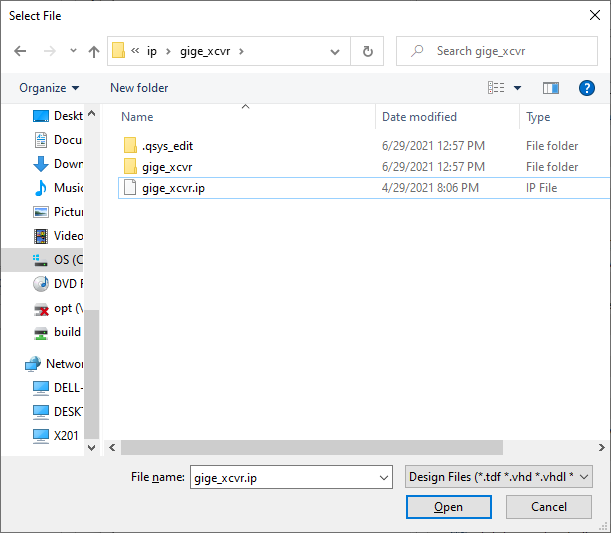How do I import existing IP blocks into a new Quartus FPGA project?
Jun 29, 2021
asked by anonymous
Question / Issue:
I have IP blocks created using the Quartus IP parameter editor in other projects. How do I import or reuse them in a new project?
Responses:
Date: June 29, 2021
Author: Mind Chasers
Comment:
On Windows 10, Copy the IP folder to your new project using File Explorer or similar. We keep all of our Intel IP blocks under the folder "ip". Using Quartus, add the <ip name>.ip file within your IP block folder using the Quartus project "Select File" dialog. See the attached image.
This is basically the same process as adding any other file, except the *.ip file represents the entire IP block. After doing this, you should be able to compile the IP.